WooThemes is one of my favourite WordPress premium themes. It’s great collection of amazing WordPress themes offered in a reasonable price plan. But, some people don’t like to show the WooThemes credit in the footer.
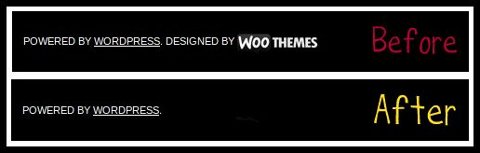
Steps to Remove the WooThemes Credit Link from Blog Footer
- Log in to your web hosting using any FTP software.
- Go to
wp-content/themes/and find your WooTheme directory. - Download the footer.php file and open with any text editor; you can use notepad in Windows and gedit in Linux.
- Go to line 36 and find the following piece of text:
1 2 3 |
<?php _e( 'Designed by' , 'woothemes' ) ?> <a href="http://www.woothemes.com"><img src="<?php bloginfo( 'template_directory' ) ; ?>/images/woothemes.png" width="87" height="21" alt="Woo Themes" /> </a> |
- Remove the code, save the file and upload to web server.
That’s it. You should have successfully removed the credit link.
Cheers!
DO YOU NEED OUR HELP?
Contact our experts, most of the time we assist our readers free of charge.Those who found this page were searching for:
- design by wordpress remove
- how remove woothemes
- how to remove designers in wordpress.com
- how to remove powered by woothemes
- edit copyright wp woo theme
- woothemes disable search
- canvas removing woothemes credit
- how to get rid of woothemes logo
- how+to+change+Powered+by+WordPress.+Designed+by+woothemes
- getting rid of woothemes footer